Support Pocket
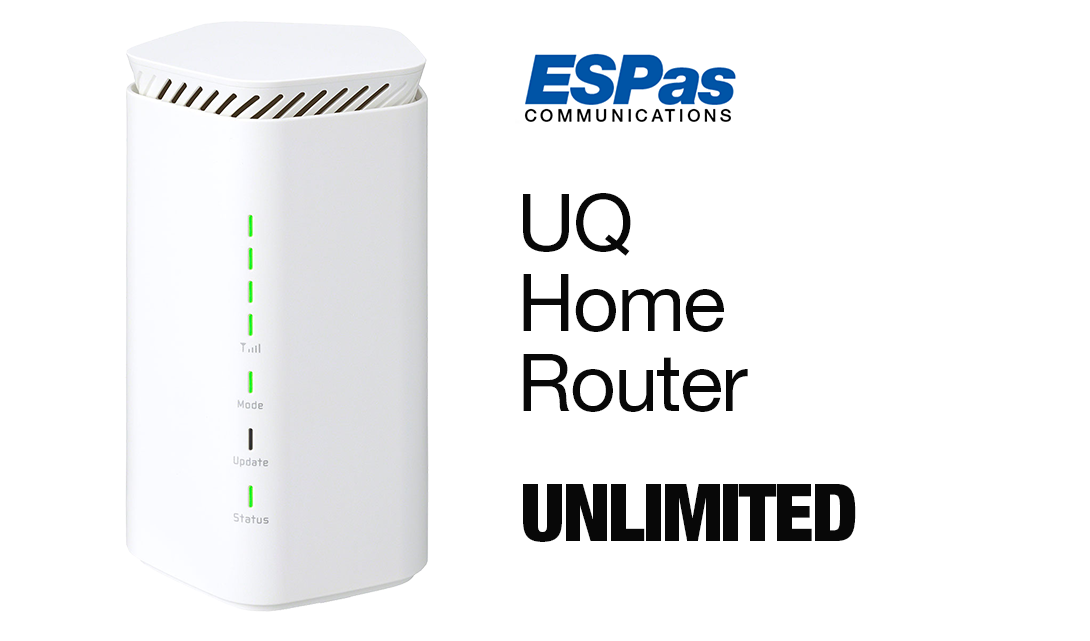
How to connect
①Connect the DC plug of the AC adapter to the power terminal.
②On the bottom of the device, check the Network Name (SSID) and Password (暗号キー)
③Search the Network Name ( Wi-Fi name) on your device(cellphone, tablet or computer,etc ) and insert the Password.
✴ATTENTION: DO NOT RESET
Do not press the mode button or do not change to"Plus Area Mode" ( orange lamp), if you have changed it, service will be limited to 15GB/month and there will be an additional 1100 yen fee per month.
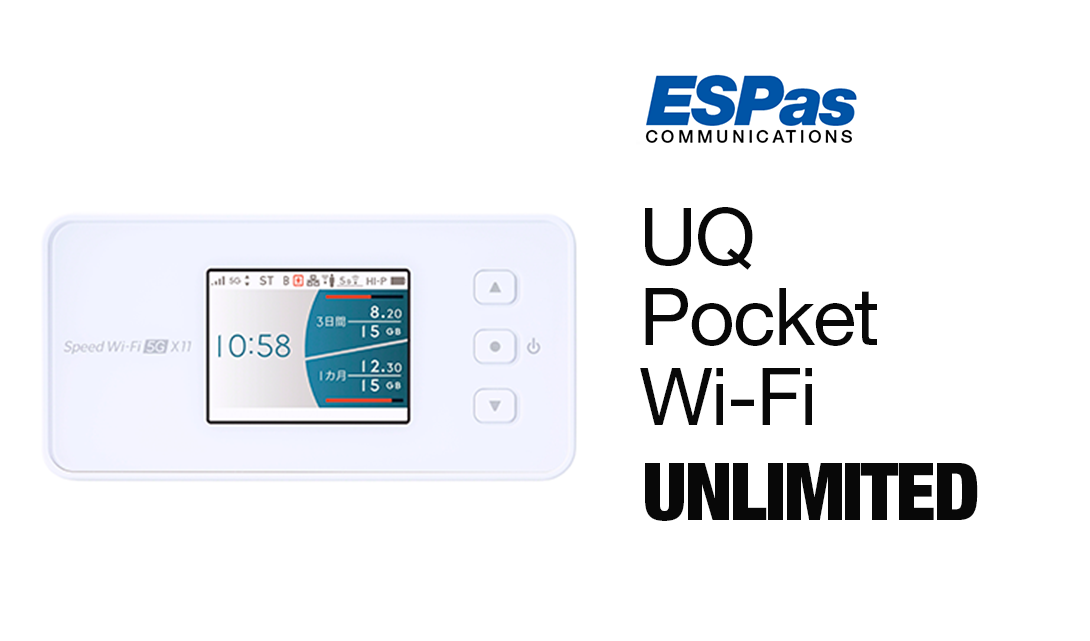
How to connect
① Hold down the Power button until "NEC" is displayed in the display.
② Press once △ button
③ Press once ▽ button to select"Information" and press ○ button to enter.
④ Press once △ to select "Wi-Fi" and press 〇 button to enter
⑤ On the screen, it will appear SSID ( connection name )
⑥ Press once ▽ to see the Password ( PW1)
⑦ Search the Network Name ( SSID) on your cellphone, tablet, computer, etc, and insert the Password.
✴ATTENTION: DO NOT REST
If you reset the device, it will change automatically to "Plus Area Mode". The service will be limited to 15GB/mo. and there will b an additional 1100 yen fee per month.

How to connect
① Turn on the device by pressing and holding the POWER BUTTON.
② After the antenna appears on the screen, press the menu button again.
③ Choose the NETWORK NAME (SSID) on your device ( smartphone, tablets, computer, etc )
④ Enter the password ( primary key )
✴ATTENTION: The Pocket Router is RENTAL. In case of cancellation, you must return the device.
